








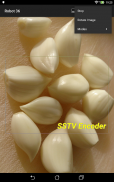
SSTV Encoder

Deskripsi SSTV Encoder
Aplikasi ini mengirimkan gambar melalui Slow-Scan Television (SSTV).
- Kode Sumber Terbuka -
https://github.com/olgamiller/SSTVEncoder2
- Mode yang Didukung -
Mode Martin: Martin 1, Martin 2
Mode PD: PD 50, PD 90, PD 120, PD 160, PD 180, PD 240, PD 290
Mode Scottie: Scottie 1, Scottie 2, Scottie DX
Mode Robot: Robot 36 Warna, Robot 72 Warna
Mode Wraase: Wraase SC2 180
Spesifikasi mode diambil dari Dayton Paper,
JL Barber, "Usulan Spesifikasi Mode SSTV", 2000:
http://www.barberdsp.com/downloads/Dayton%20Paper.pdf
- Gambar -
Ketuk tombol menu "Ambil Gambar" atau "Pilih Gambar" atau
gunakan opsi Bagikan pada aplikasi apa pun seperti Galeri untuk memuat gambar.
Untuk menjaga rasio aspek, batas hitam akan ditambahkan jika diperlukan.
Gambar asli dapat dikirim ulang menggunakan mode lain tanpa memuat ulang.
Setelah rotasi gambar atau mode mengubah gambar
akan diskalakan ke ukuran asli mode tersebut.
Setelah menutup aplikasi, gambar yang dimuat tidak akan disimpan.
- Hamparan Teks -
Ketuk sekali untuk menambahkan hamparan teks.
Ketuk sekali pada hamparan teks untuk mengeditnya.
Tekan lama untuk memindahkan hamparan teks.
Hapus teks untuk menghapus hamparan teks.
Setelah menutup aplikasi, semua teks terhampar
akan disimpan dan dimuat ulang saat memulai ulang.
- Menu Pilihan -
"Mainkan" - Mengirim gambar.
"Stop" - Menghentikan pengiriman saat ini dan mengosongkan antrian.
"Pilih Gambar" - Membuka aplikasi penampil gambar untuk memilih gambar.
"Ambil Gambar" - Memulai aplikasi kamera untuk mengambil gambar.
"Simpan sebagai File WAVE" - Membuat file wave di folder Musik di album SSTV Encoder.
"Putar Gambar" - Memutar gambar sebesar 90 derajat.
"Mode" - Mencantumkan semua mode yang didukung.
- Dekoder Gambar SSTV -
Kode Sumber Terbuka:
https://github.com/xdsopl/robot36/tree/android
Di Google Play, aplikasi yang berfungsi "Robot36 - SSTV Image Decoder":
https://play.google.com/store/apps/details?id=xdsopl.robot36

























